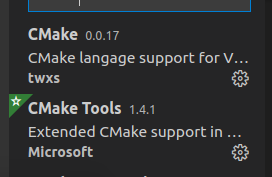手里的板子是widora 的bit5,系统是 opwnwrt,下面是驱动记录,部分参考Widora的《WIKISPI驱动液晶屏(framebuffer方式)》
拿到系统源码
- 进入内核视频驱动目录:
cd build_dir/target-mipsel_24kec+dsp_uClibc-0.9.33.2/linux-ramips_mt7688/linux-3.18.29/drivers/video/ - 使用git下载fbtft工程到这里:
git clone https://github.com/notro/fbtft.git,下载完后文件列表如下:root@huangea-ubuntu:~/openwrt_widora/build_dir/target-mipsel_24kec+dsp_uClibc-0.9.33.2/linux-ramips_mt7688/linux-3.18.29/drivers/video# ls backlight console fbdev hdmi.c logo modules.builtin of_display_timing.c vgastate.c built-in.o display_timing.c fbtft Kconfig Makefile modules.order of_videomode.c videomode.c - 添加如下两句,让内核知道你这里添加了驱动
- 在video/Makefile最后添加了一行 obj-y += fbtft
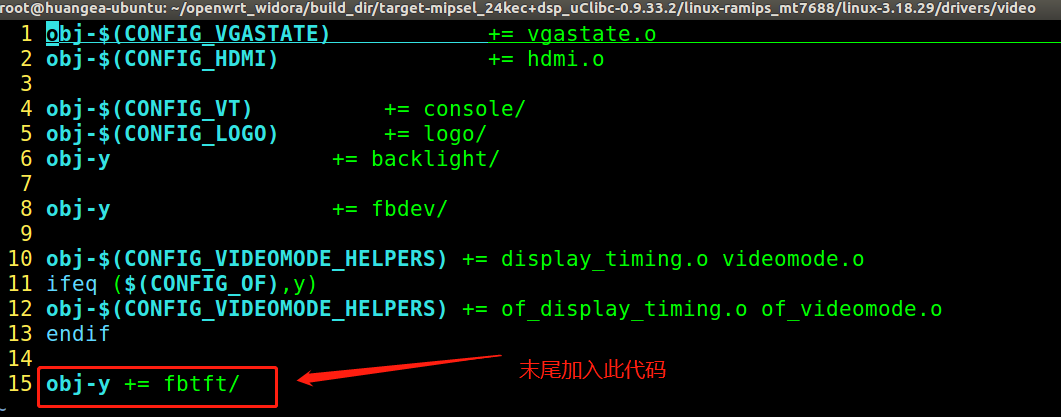
- 在video/Kconfig 中source “drivers/video/fbdev/Kconfig”行下添加一行:source “drivers/video/fbtft/Kconfig”
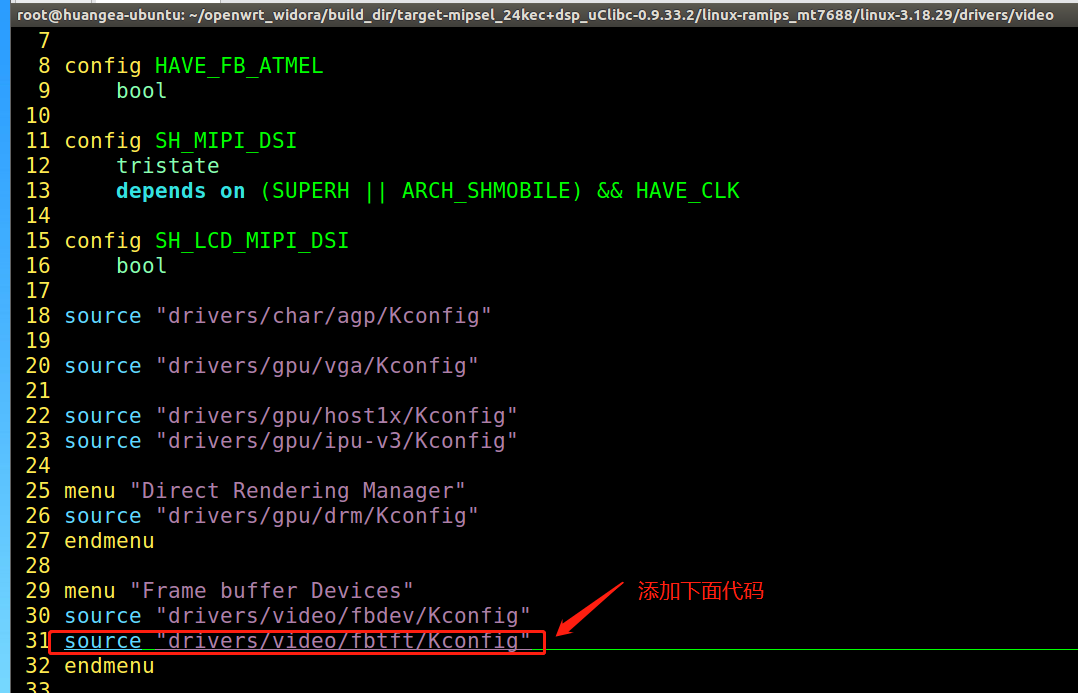
- 回到openwrt_widora根目录,运行make kernel_menuconfig,找
Device Drivers ---> Character devices --->
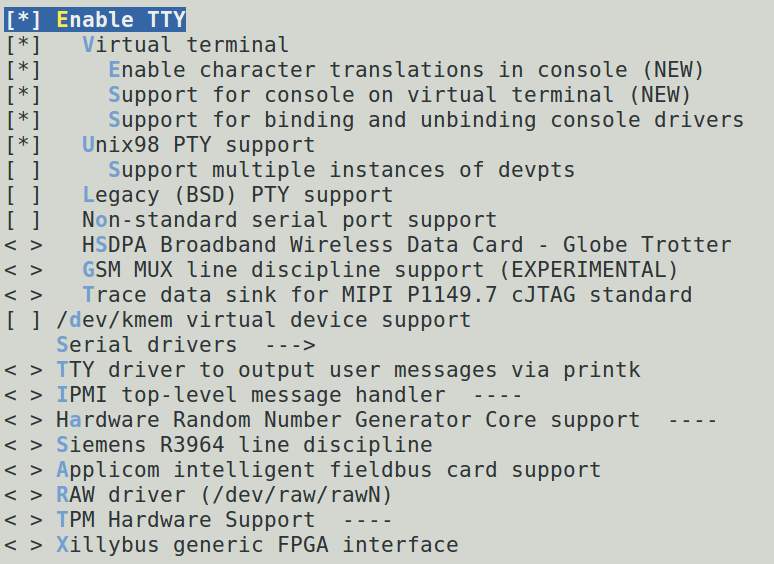
Graphics support —>
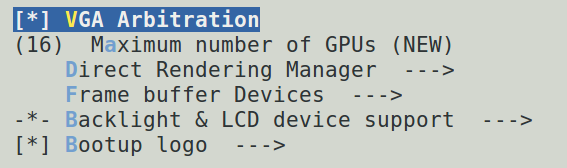
Direct Rendering Manager ---> < > Direct Rendering Manager (XFree86 4.1.0 and higher DRI support) ---- Frame buffer Devices ---> <*> Support for small TFT LCD display modules ---> <*> FB driver for the ILI9341 LCD Controller -*- Backlight & LCD device support ---> 这一项无需关心
- Console display driver support
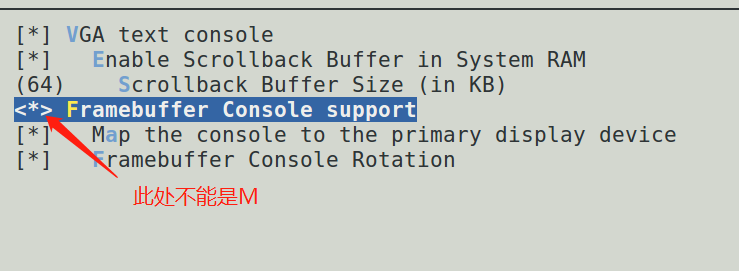
- Bootup logo —>
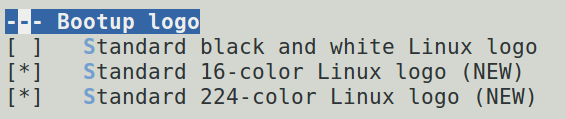
- 修改DTS,这里对应NEO,我们修改Widora32M.dts,路径是:
target/linux/ramips/dts/Widora32M.dts从105行,spidev@1这一段整体换成:st7735r@1 { #address-cells = <1>; #size-cells = <1>; status = "okay"; compatible = "sitronix,st7735r"; reg = <1 0>; spi-max-frequency = <96000000>; txbuflen = <16>; rotate = <0>; bgr; fps = <48>; buswidth = <8>; dc-gpios = <&gpio1 10 0>; default-state = "on"; };
- 修改video/fb_tft/fb_st7735r.c,根据厂家提供初始化代码按下面更改
/*
* FB driver for the ST7735R LCD Controller
*
* Copyright (C) 2013 Noralf Tronnes
*
* This program is free software; you can redistribute it and/or modify
* it under the terms of the GNU General Public License as published by
* the Free Software Foundation; either version 2 of the License, or
* (at your option) any later version.
*
* This program is distributed in the hope that it will be useful,
* but WITHOUT ANY WARRANTY; without even the implied warranty of
* MERCHANTABILITY or FITNESS FOR A PARTICULAR PURPOSE. See the
* GNU General Public License for more details.
*
* You should have received a copy of the GNU General Public License
* along with this program; if not, write to the Free Software
* Foundation, Inc., 675 Mass Ave, Cambridge, MA 02139, USA.
*/
#include <linux/module.h>
#include <linux/kernel.h>
#include <linux/init.h>
#include <linux/delay.h>
#include "fbtft.h"
#define DRVNAME "fb_st7735r"
#define DEFAULT_GAMMA "D0 06 0B 0A 09 06 2F 44 45 18 14 14 27 2D\n" \
"D0 06 0B 0A 09 05 2E 43 45 18 14 14 27 2D"
static int init_display(struct fbtft_par *par)
{
fbtft_par_dbg(DEBUG_INIT_DISPLAY, par, "%s()\n", __func__);
par->fbtftops.reset(par);
write_reg(par, 0xb9,0x00);
/* SLPOUT - Sleep out & booster on */
write_reg(par, 0x11);
mdelay(120);
write_reg(par, 0xb9, 0x00,36,0x00);
write_reg(par, 0x3a, 0x05);
write_reg(par, 0x21);
write_reg(par, 0x2a, 0x00,0x00,0x00,0xef);
write_reg(par, 0x2b, 0x00,0x00,0x00,0xcb);
write_reg(par, 0xb2, 0x0c,0x0c,0x00,0x33,0x33);
write_reg(par, 0xb7, 0x35);
write_reg(par, 0xbb, 0x15);
write_reg(par, 0xc0, 0x2c);
write_reg(par, 0xc2, 0x01);
write_reg(par, 0xc3, 0x12);
write_reg(par, 0xc4, 0x20);
write_reg(par, 0xc6, 0xe1);
write_reg(par, 0xd0, 0xa4,0xa1);
mdelay(100);
write_reg(par, 0x29); /* display on */
mdelay(20);
return 0;
}
static void set_addr_win(struct fbtft_par *par, int xs, int ys, int xe, int ye)
{
fbtft_par_dbg(DEBUG_SET_ADDR_WIN, par,
"%s(xs=%d, ys=%d, xe=%d, ye=%d)\n", __func__, xs, ys, xe, ye);
/* Column address */
write_reg(par, 0x2A, xs >> 8, xs & 0xFF, xe >> 8, xe & 0xFF);
/* Row adress */
write_reg(par, 0x2B, ys >> 8, ys & 0xFF, ye >> 8, ye & 0xFF);
/* Memory write */
write_reg(par, 0x2C);
}
#define MY (1 << 7)
#define MX (1 << 6)
#define MV (1 << 5)
static int set_var(struct fbtft_par *par)
{
fbtft_par_dbg(DEBUG_INIT_DISPLAY, par, "%s()\n", __func__);
return 0;
}
#define CURVE(num, idx) curves[num*par->gamma.num_values + idx]
static int set_gamma(struct fbtft_par *par, unsigned long *curves)
{
int i,j;
fbtft_par_dbg(DEBUG_INIT_DISPLAY, par, "%s()\n", __func__);
for (i = 0; i < par->gamma.num_curves; i++)
write_reg(par, 0xE0 + i,
CURVE(i, 0), CURVE(i, 1), CURVE(i, 2),
CURVE(i, 3), CURVE(i, 4), CURVE(i, 5),
CURVE(i, 6), CURVE(i, 7), CURVE(i, 8),
CURVE(i, 9), CURVE(i, 10), CURVE(i, 11),
CURVE(i, 12), CURVE(i, 13));
return 0;
}
#undef CURVE
static struct fbtft_display display = {
.regwidth = 8,
.width = 240,
.height = 204,
.gamma_num = 2,
.gamma_len = 14,
.gamma = DEFAULT_GAMMA,
.fbtftops = {
.init_display = init_display,
.set_addr_win = set_addr_win,
.set_var = set_var,
.set_gamma = set_gamma,
},
};
FBTFT_REGISTER_DRIVER(DRVNAME, "sitronix,st7735r", &display);
MODULE_ALIAS("spi:" DRVNAME);
MODULE_ALIAS("platform:" DRVNAME);
MODULE_ALIAS("spi:st7735r");
MODULE_ALIAS("platform:st7735r");
MODULE_DESCRIPTION("FB driver for the ST7735R LCD Controller");
MODULE_AUTHOR("Noralf Tronnes");
MODULE_LICENSE("GPL");修改成功后编译源码,烧写镜像后可以正常打开/dev/fb0 来才做framebuffer

 huangea的博客
huangea的博客